Recently I started using github action to automate link checking in all of my awesome repos. I have been using awesome_bot to validate links and checks for duplicates, with travis since past 2+ years. I decided to give github actions try with this very simple automation. Github action is very rich and can automate a lot of chores for developers. There are number of existing actions available in the github market place. However, I couldn’t find one that allows me to verify links in markdown. So lets build one from scratch!
Here is my github action config :
name: CI
on: [push]
jobs:
build:
runs-on: ubuntu-latest
steps:
- uses: actions/checkout@v1
- uses: docker://dkhamsing/awesome_bot:latest
with:
args: --allow-redirect /github/workspace/README.mdYou can put this under .github/workflows/main.yaml in your repo and voila!
Now let’s go through the file to understand whats going on here. name is just a display name used. on specifies when this workflow runs. There are number of options available, but here we just need to run it on every push. We can filter which branches this triggers work etc. However we don’t need them for this. Just know that Github actions syntax is very flexible.
jobs is where the meat of the workflow is. Here you can specify what you actually want to do as part of this workflow. In our workflow we only have job with job_id as build. If we specify more jobs it by default runs in parallel, but we can create dependency chains using jobs.<job_id>.needs tag. We are specifying that the job should run on ubuntu-latest agent. We need to use ubuntu agent when running a docker image with github action.
Now a job consists of a multiple tasks called steps. Here we are using two steps. First a github provided action called actions/checkout@v1 to checkout the code. Second we are specifying a docker action with dkhamsing/awesome_bot:latest docker image. This is the docker image recommended by awesome_bot repo. We are specifying here that awesome_bot should respect redirects and specifying the file path for our markdown file. Note that the checkout code is mapped as /github/workspace/ while running with docker. This bit of information wasn’t easy to find out and took few iteration to get right. That’s it!
You are all set now. All the PRs will now automatically run awesome bot to check the links and validation results will be visible on the PR page itself! You can look at some pull requests if you want example - click on green checkmark on right and then on Details next to CI/build (push) and you will see the full logs of validation under actions tab in the repository.
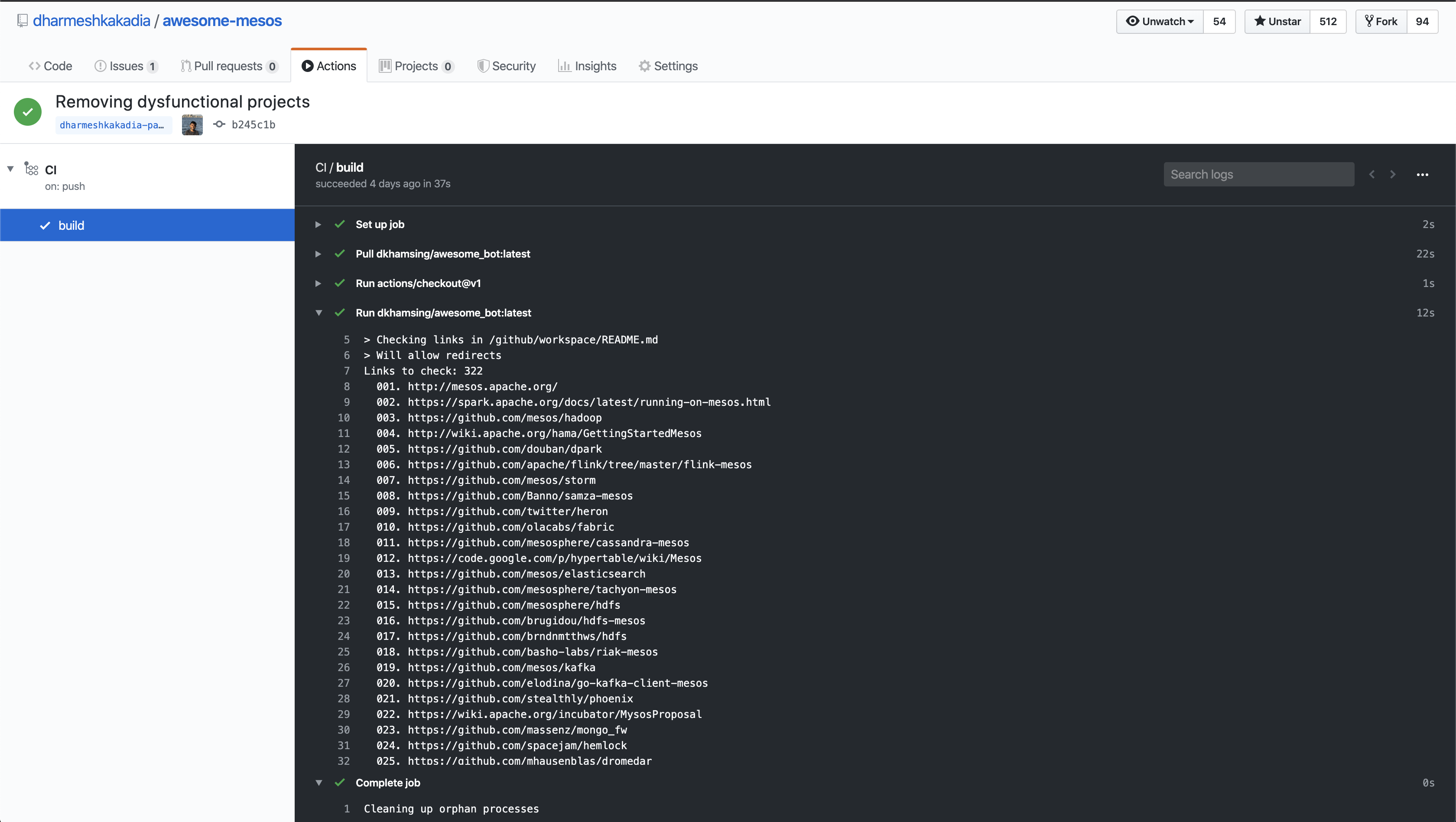
Happy hacking and happy holidays everyone !
